Latest Version: 0
The Besti SDK Low Poly Water tool allows you to create small bodies of water that have a stylized low-poly look to them. The water itself is entirely shader driven so it works on the GPU very quickly on all platforms. It automatically adjusts its quality for what the user has his or her settings set to. In the Besti SDK, this is represented by a simple plane, but in-game it looks pretty cool.
The geometry you make with this is saved to disk at <Your project folder>/Assets/_BestiSDK/_CreatedAssets.
IMPORTANT: It only works in its high quality mode when there is a shadow-casting light in the scene. This improves performance, but it also looks really weird if there are no shadow casting lights (we are hiding some of the math in the camera’s shadow pass to make it faster.) If you want to use this indoors without using the procedural lighting system, and you can’t add a directional light, use the “Force Lightweight Shader” option so it still looks like water.
How to use
- Create an empty game object, and add the Besti SDK Low Poly Water tool.
- Adjust settings as desired
- Press “Erase Current And Generate New Mesh” or “Generate Mesh” button on the bottom of the tool to create a plane. In-game this will be a pretty water surface.
Section Information
Options
There are two modes: Easy and Advanced.
Easy mode:

Advanced Mode:
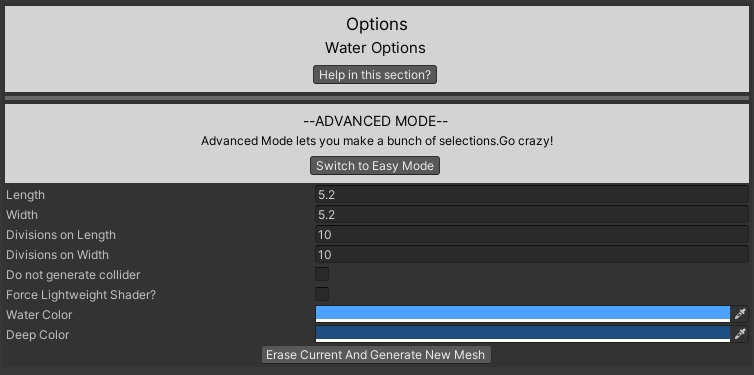
The options section has 4 parts in Easy mode, and 8 parts in advanced mode.
- The Length field.
- The Width field.
- The Divisions on Length field (Advanced Mode Only)
- The Divisions on Width field (Advanced Mode Only)
- The Do Not Generate Collider option (Advanced Mode Only)
- The Force Lightweight Shader option (Advanced Mode Only)
- The Water Color Field
- The Deep Water Color Field
The Length field
The Length field determines how long, in meters, the water mesh should be. You can make this any positive number, but it works much better when this number is more than 2. You can always scale the object up or down if you need a very tiny or very large water field.
The Width field
The width field determines how wide, in meters, the water mesh should be. You can make this any positive number, but it works much better when this number is more than 2. You can always scale the object up or down if you need a very tiny or very large water field.
The Divisions on Length Field (Advanced Mode Only)
This determines how many splits should be along the length of the mesh. The more divisions, the more detailed the water will appear. On easy mode, this is set automatically to 2X the value in the Length field, which is a good setting.
The Divisions on Width Field (Advanced Mode Only)
This determines how many splits should be along the width of the mesh. The more divisions, the more detailed the water will appear. On easy mode, this is set automatically to 2X the value in the Width field, which is a good setting.
The Do Not Generate Collider Option (Advanced Mode Only)
This option tells the mesh generator to not create a water collider for this mesh. Water colliders will be useful in the future, but at present they don’t have a function. What it will do is tell characters to enter a “swim” mode when they’re within a water collider.
The Force Lightweight Shader option (Advanced Mode Only)
By default, Besti will make the water look different based on what the user’s graphics settings are set to. If on Potato or Medium, the water is very simplified and can not be seen into. On High it has depth and a unique shoreline generation system, but to make it work faster, we are putting that computation into the shadow pass of the camera. This means that if the camera is not generating shadows from a directional light, the water will look unusual. If you can’t have a light in the scene, you may wish to check this option to make the water work as intended.
Alternatively you may like the thicker appearance of the water in the low complexity modes for your own artistic design. This would be another reason to use this option.
The Water Color field
The water color field sets the overall color of the water. On High and Ultra, this will be the shallower areas of water. On Potato and Medium, all of the water will be this color.
The Deep Color field
This field sets the color of objects deep within the water. On Potato and Medium this setting is not used.
