Latest Version: 0
The Besti SDK Teleport Surface is a simple tool to help you mark surfaces in your scene as eligible for teleportation. If you are making a roomscale scene, many of your users will prefer the ease of being able to teleport around it, instead of using the smooth-motion movement system. Besti needs to know which surfaces you want this to happen on, as by default, surfaces are not eligible for teleportation. This does not affect scenes configured as “Fixed Position” scenes in the Master Asset.
Video Overview
How to use
- Add the tool BestiSDK_TeleportSurface_x to any object with a collider that you would like to be eligible for teleportation.
- Choose if you want just the object with the tool on it, or that object and all of its children to be affected.
Section Information
Options
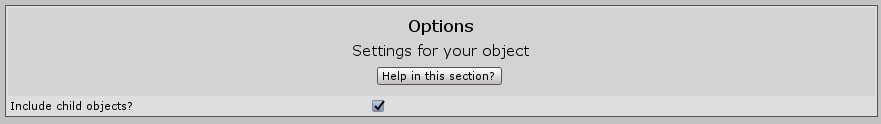
There is one option on this tool, and that is to include all child objects.
The Include child objects setting affects how Besti interprets your intention of making a surface eligible for teleport. With the box unchecked, the tool will only mark the game object it is on as an eligible surface for teleportation. If you check the box, this object, and all child objects of this object, will also become eligible for teleportation. All objects eligible for teleport must have a collider of some sort on it to function as a surface for teleportation.
