Latest Version: 0
The Lighting Rig is a proxy object that allows you to add the lighting rig machine to scenes you create. By positioning the control tablet in your scene, when that scene is loaded in Besti, the lighting rig will be instantiated at the position and rotation that you specify. This allows you to permit users to alter the procedural lights (if you are using a procedural sky) or create point and spot lights to change the lighting of the scene.
Video Overview
How to use
- Drag and Drop the BestiSDK_Proxy_LightingRig object into your scene.
- Adjust the position and rotation of the Control Tablet to your liking.
The lighting rig looks like this:

- The green square is where the control tablet will spawn. The arrows indicate the forward and upward direction of it to help you rotate it appropriately.
When the object is dragged into the scene, it looks like this:
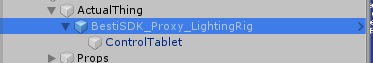
To move this object, click on the control tablet or the root BestiSDK_Proxy_Lighting rig object, and drag it to the desired position. Adjusting the scale has no effect on these items inside of Besti, so please don’t do that.
Section Information
Objects and Options

The options section contains 1 part
- The Internal Variables section
The Internal Variables section can be safely ignored. It contains the required references used by the code that generates the visualization in the editor, and nothing requires adjustment. If you change the references in here, there is no guarantee that your lighting rig will function properly.
