Latest Version: 0
The Character Builder is a proxy object that allows you to add the Character Builder machine to scenes you create. By positioning the control tablet and the teleport disc objects in your scene, when that scene is loaded in Besti, the character builder will be instantiated at the positions and rotations that you specify. This allows you to permit users to create new characters within your scene.
If you are using this, consider also to include the BestiSDK Lighting Rig nearby. Users may want to see what their new friends/avatars look like under different lighting conditions than your scene, and that device allows them to do that.
Video Overview
How to use
- Drag and Drop the BestiSDK_Proxy_CharacterBuilder object into your scene.
- Adjust the position and rotation of the Control Tablet and Teleport Disc to your liking.
The Character Builder looks like this:
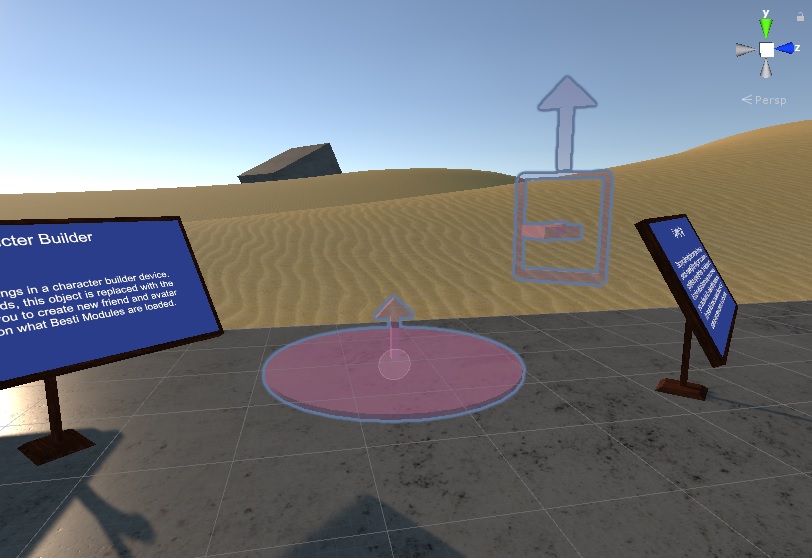
- The pink square is where the control tablet will spawn. The arrows indicate the forward and upward direction of it to help you rotate it appropriately.
- The pink disc is where the teleport disc will spawn. The arrow indicates the upward direction to help you rotate it appropriately.
When the object is dragged into the scene, there are two objects: the Control Tablet and the Teleport Disc.
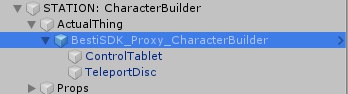
To move these objects, click on the item you want to move in the hierarchy window to select it, and then drag it to the desired position. Adjusting the scale has no effect on these items inside of Besti, so please don’t do that.
Section Information
Objects and Options

The options section contains 1 part
- The Internal Variables section
The Internal Variables section can be safely ignored. It contains the required references used by the code that generates the visualization in the editor, and nothing requires adjustment. If you change the references in here, there is no guarantee that your character builder will function properly.
